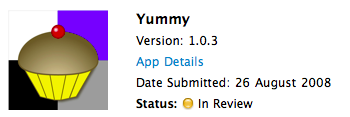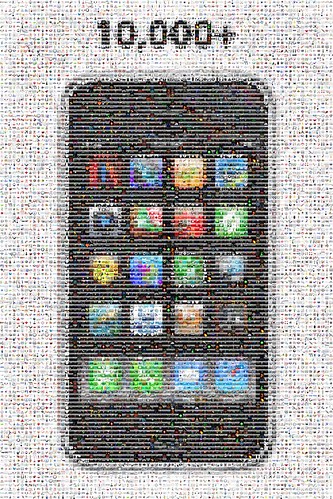It’s at times like these that I realise that I am too, well, nice to ever become a gazillionaire. Every few months I see a new scheme that attempts to game the placement of programs in the App Store and I wonder if I should consider it for Yummy. Every time I decide against it. Sure, in theory I might get a few extra sales but I feel that it would cheapen both me and my software. At the risk of sounding pretentious, you can’t really buy integrity.
But that’s not to say that the text I use to describe Yummy hasn’t evolved as I’ve learned some lessons along the way.
When I first launched it went like this:
Yummy synchronises all your Delicious.com bookmarks with your iPhone or iPod touch, allowing you to quickly browse or search for them. It is also a convenient way to add, edit and delete bookmarks all within one application.
It’s kind of minimal, but that was a deliberate reaction to some of the other apps that were available at the time. Their descriptions talked about very basic features as though they predated sliced bread. I wanted to draw attention to the key differentiators — searching and editing bookmarks — without assuming that my prospects were idiots.
Turns out that there are problems with being minimal, in fact the problem that spamming your description with other apps attempts to solve. After a little experimentation, I found that my original text didn’t appear when I searched for “delicious”. In that sense it’s a wonder that as many people found and downloaded a copy!
Last month I extended my text to this:
Yummy synchronises all your Delicious.com bookmarks with your iPhone or iPod touch, allowing you to quickly browse, search, add, edit and delete them.
Key features:
- Synchronise with Delicious whenever you want
- Browse bookmarks by date
- Search for bookmarks by tag(s) or title
- View all fields held by Delicious (notes, date, tags, etc)
- Add new bookmarks. Includes handy bookmarklet for Safari
- Edit and delete bookmarks
I thought that this version was a reasonable compromise between conciseness, using genuine keywords and showing the key features of the application.
Right now while Yummy is placed behind an application that counts the number of days to Easter and a tourist guide to London, it’s in a much better position now. And all without using sleazy SEO techniques.