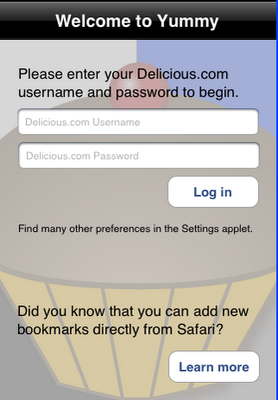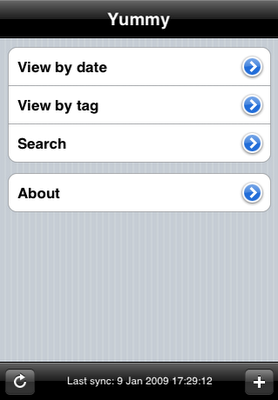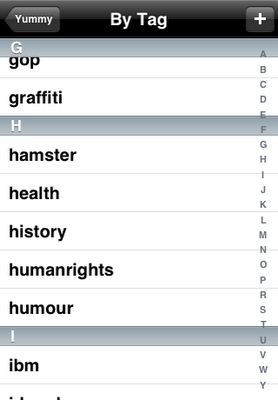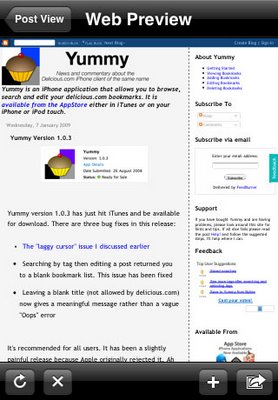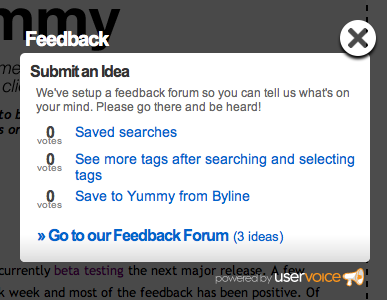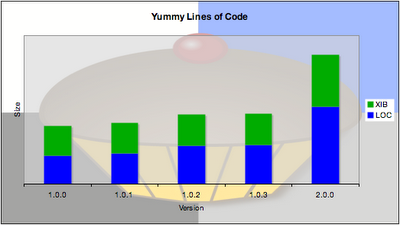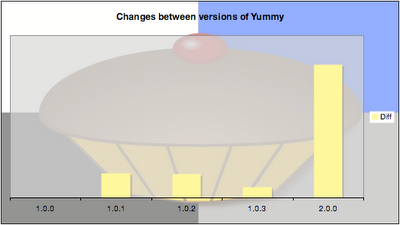Voting for the Great Indie Bake Off started last night over on 148Apps.com. There are some great prizes so it’s well worth heading over there to cast your vote!
Month: January 2009
In Yummy 1.0, one thing that caught a number of users out the first time they started Yummy was where to enter their Delicious.com username and password. The Apple convention of keeping settings in the Settings application seems not to have filtered into many iPhone and iPod touch users’ consciousness.
Version 2 makes this whole experience much easier. New users (and everyone upgrading) will see the following screen the first time they run it:
Once you enter your username and password, Yummy will check that they’re valid (so you need network connectivity when you do it) and immediately start to download all your bookmarks. This may take a while if you have a lot of bookmarks, and using WiFi rather than the cell network is not a bad idea. It’s best to wait until they’re all downloaded before exiting but nothing will break if you don’t. You can use Yummy while it’s downloading, so don’t feel that you have a sit and wait, staring at the status bar.
Talking of the “status bar,” the home screen and status bar will be the subject of the next post. Stay tuned.
I’ll be going over some of the key features of Yummy in more detail over the coming weeks, but here’s a quick overview in pictures.
Splash screen:
Main menu:
Very similar to Yummy version 1.0, the view by date screen:
And the new view by tag:
Here’s what a bookmark looks like:
Which is kind of similar to what adding a new bookmark looks like:
And here’s a web preview:
Finally here’s a quick look at the settings screen:
Yummy Version 2.0
I am very excited to announce that the new version of Yummy, still the only Delicious.com client for iPhone and iPod touch that allows you to edit bookmarks, is now available in the App Store. It can be purchased for $1.99, £1.19, €1.59 or your local equivalent. All existing users get this version for free. Please check in iTunes or in the App Store application on your handset for updates.
Yummy has always had the following great features:
- View bookmarks by date
- Search bookmarks by tag(s) or keyword(s)
- Add new bookmarks
- Includes convenient bookmarklet to add bookmarks from Safari
- Edit existing bookmarks
- Delete existing bookmarks
- All editing functionality available even when you’re offline
- View all Delicious meta data, including the tags, date and notes fields
- Send bookmarks by mail
Version two now adds the following:
- View bookmarks by tag
- Streamlined bookmark editing
- Built-in web page preview
- Search bookmarks by notes field
- Capable of handling many more bookmarks than version 1.0
- Send bookmarks to Twitter using Twitterrific, Tweetie or TwitterFon
- Shorten links with is.gd before sending to Twitter
- Improved synchronisation
- Shake to refresh
Over the new few weeks I will be going over these changes in more detail. Oh, and there might be some other news. Stay tuned…
Yummy 2.0 On The Way
A couple of days ago I submitted the latest version of Yummy to Apple for inclusion in the iTunes App Store. While the phrase “media blitz” might be overstating the case, you can expect to see a lot of new content here discussing the new features and enhancements that you’ll be able to see in a week or so when it’s actually available.
Until then, here’s a short video that shows some of the key features.
It all goes by pretty quickly but you should get a good idea of what’s to come, though I’m sure you’ll find some other neat stuff in the end product. I’m looking forward to getting it out there and available for download!
As a quick aside, this is the first time that I’ve really had the chance to play around with iMovie 08. I’ve heard lots of bad things about it but, actually, for something like this it was ideal. Very slick and easy and quick. I used Copernicus to capture the video and Garageband to compose the music.
Twitterings
I first heard about Twitter shortly after it hit the web but I resisted for a long time. I couldn’t quite see the point. I have a website. Several actually. I’m on AIM and Yahoo Messenger (occasionally) and MSN (even more occasionally). I have email. Lots of it. What would Twitter add to the mix?
Brief aside for the uninitiated: what is Twitter? Think of it as public text messaging on the web. You post 140 character “tweets” that, in theory, answer the question, “What are you doing?” They are, by default, available for anyone to see. You can hide your updates but it kind of defeats the object of the exercise.
In the middle of last year I relented, but it’s only been in the last couple of months that I’ve really started to “get” it and use it more. If you’d like to make an informal comment about Yummy or want to “follow” me, please do so. I’m twitter.com/sdarlington. I don’t only talk about Yummy and Delicious.com but you hopefully should find something interesting there.
You’re now down to the last few days were you can submit your iPhone application inspired sugared creations to Antair Games’ Great Indie Bake-Off 2008:
“The rules are simple, bake something inspired by a game or app, and post a picture somewhere.”
If you’re looking for ideas of how not do do it, check out the Cake Wrecks blog.
The original idea for some of the features in Yummy V2 came directly from users like yourself. They like the product and took the time to report bugs and suggest new features. All of this makes Yummy a much better product — something that we all want.
Searching around this website, finding my email address and typing out a message is harder it might be if all you need to say it is “It crashes when I do this…” or “Wouldn’t it be cool if you could …?”
Of course I wouldn’t be writing this if I didn’t have a solution. If you’re reading this in your web browser, take a look to the right hand side of the screen. You should see a “Feedback” tab. When you press this a screen like this should appear:
From there you can follow the instructions to provide your feedback. You can even do it anonymously (in case you’re worried that emailing me will put your address on a marketing list).
You can also go there by going to yummy.uservoice.com.
The big news around Yummy HQ is that we’re currently beta testing the next major release. A few users have been trying it out since late last week week and most of the feedback has been positive. Of course there have been a few bugs that I’ve had to fix, but that’s the whole point of a beta test.
Over the next few weeks I’ll be discussing the new features here (so please add this website to your RSS feed or consider subscribing by email using the widget to the right of the screen) but first let’s consider how big a change is coming to iTunes and your iPhone.
The simplest measure is the number of lines of code, and by this metric Yummy 2.0 is nearly twice the size of version 1.0.3. And that’s only half the story as I have spent a lot of time replacing some verbose, automatically generated code with shorter, hand-optimised versions.
When you write an iPhone application there are two parts. The first part is traditional computer code (written in a language called Objective C). Unless you’re a programmer, none of this will make much sense to you. That’s represented in the blue blocks in the above graph. You can also do a certain amount of work by dragging and dropping bits of your user interface, much as you would with a program like Visio. That “code” is in the green.
I didn’t include the numbers, as they’re not terribly important, but the relative sizes are obvious.
Maybe a better measure is the volume of changes. This graph represents the number of lines changed between a version and it’s predecessor.
As you can see, the move to 1.0.1 and 1.0.2 was pretty significant and the fixes in 1.0.3 were much smaller. You can’t however, miss the size of the change moving to version 2.0.
Stay tuned over the next few weeks to learn what those changes look like and how they make Yummy even more useful, convenient and powerful.
In the olden days, way back in September and before, a minor update to an application would put you back in the “new application” category of the App Store which would typically result in a short-term boost in sales. Apple fixed this a while back but one thing that hasn’t changed is the rate at which users take the update.
I got an email from Apple saying that version 1.0.3 of Yummy was available for sale just shy of midnight (GMT) on Tuesday 6th January. By Thursdays sales report I saw that nearly 50% of users had already downloaded it. I’m not sure exactly when the update hit iTunes nor the cut-off time for the report, but it was at most forty-eight hours and maybe as little as twenty-four.
I’ve not seen any platform where optional upgrades are accepted so quickly.
It’s tempting to say that it’s because on the iPhone it’s both easy and free, but how hard is it to take updates for the Macintosh, Windows Update or most Linux distributions? Automatic updates are typically enabled by default but many users actively refuse them, perhaps because they don’t know what they are or what benefit they would derive from them. Of maybe it’s the perceived quality? Most people have never had an update mess up their computer, but everyone knows someone who has had problems. An iPhone application is pretty low risk. At worst you’ve broken a single program.
The explanation I like most is that I have many enthusiastic users who are dying to get the next, exciting update as soon as possible. They read this blog, follow me on Twitter and sit in iTunes pressing the “Check for updates” button trying to get their latest hit.
If you know the truth, please try not to spoil my delusion.