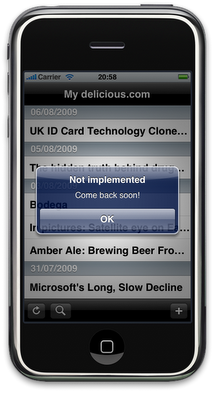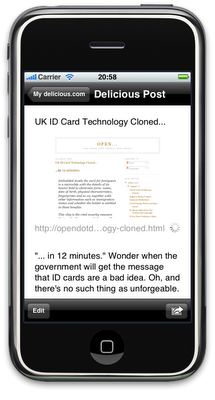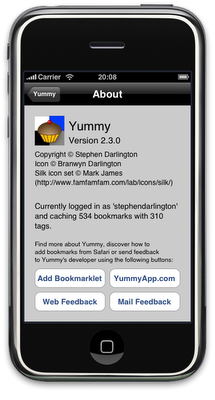Today marks one year since Yummy first ran on an actual iPhone rather than in the Simulator on my MacBook.
This was the icon in the original version
This was basically the first point where I thought I might actually make it available on the App Store. As such, it was almost feature complete at this stage. You could view bookmarks by date, drill down to see all the meta data, add, edit and delete bookmarks. It was pretty limited compared with the current version but still does some things that apps still available on the App Store can’t do.
The date view looks kind of familiar still, but not all of it was working a year ago
The screen that’s changed the most of the bookmark viewer. I originally had it with a web preview which worked nicely in the Simulator but not so well with an EDGE connection.
As promised, to mark the occasion I am giving away a few copies to lucky people with a US iTunes account (sorry, this is Apple’s limitation not mine). There are five codes this time in total, three below, one on Twitter (already taken) and another on FaceBook.
L9YXFJLR4HMA
4PFWMEFLMRMX
3KWW3MFNH6Y4
If you don’t manage to snag one remember that there will be three other opportunities later this month.