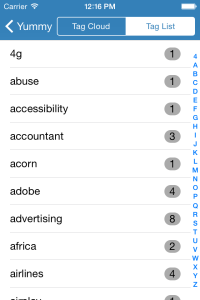This should have been a short, dull story unworthy of a blog post. It may still be dull (you be the judge if that) but I thought it was worth documenting.
So, www.cut. It’s our smallest, simplest app, designed to shorten URLs with barely any user interface. It’s simple almost to the point of being barren. If you launch it with a URL on the clipboard, you don’t even need to tap a button for it to do its magic. Its USP is its lack of interface.
Back when iOS 8 was new, I wanted to add one of the new “Action extensions” (so you wouldn’t even need to open the app). While I was at it I made a few small internal changes and hit submit. The plan was for it to be available a couple of weeks after iOS 8.
But it wasn’t to be. Apple rejected it saying that the UI wasn’t of sufficiently high quality, pointing out the large amount of white space on the iPad version.
Unfortunately, that lack of UI is kind of the point. Also, it hasn’t really changed since 2010. I didn’t have an immediate response and, because it was just a small update otherwise, I decided to concentrate on Yummy and CameraGPS instead.
Five months later, with Yummy 3 submitted and CameraGPS already available, I decide to revisit www.cut.
With iOS 8 now being on the vast majority of devices, I decide to drop iOS 7 support. I also update some of the APIs and, only to address the review rejection, add a web preview of the shortened link on iPad and landscape iPhone 6+. I am not convinced that this actually improves the product, but there’s no point of all the other changes if I can’t get the app in the store at all.
I submitted this update the same day as Yummy 3, which was a compete, ground up rewrite of a much more complex app. One update was approved and one was rejected. Can you guess which?
They rejected it again for exactly the same reason. This is, to say the least, frustrating. They show the same screenshot, showing a blank screen. The web preview being blank because no URL a had been entered. In hindsight I probably should have anticipated this however that’s not why this rejection was frustrating.
My crash reporter tells me that www.cut crashed while it was in review. However, the reviewer didn’t mention this.
There are lots of high profile app rejections but “little” ones like this are at the heart of the problems with app review to my mind. To summarise: users who are apparently happy with the UI have missed out on neat new Apple promoted features and bug fixes for five months but the a crash in the new version isn’t considered important enough to mention.
But back to www.cut. I figured if the web preview neither improved the product nor managed to get the app past the reviewers it wasn’t worth keeping. I removed it. But that still left the user interface.
The reviewers kept talking about “not using the full screen” but it’s quite tricky to make two text fields and three buttons fill an iPad screen. What could be done? I was skeptical that it would work, but I re-worked the www.cut logo, placing the text under the buttons as usual and the red border all the way around the screen. This “uses” the screen without adding extra, superfluous interface elements.
That feels like a lot of work just to get the action extension — the whole point of which is that you won’t ever see the apps interface! — but in the end we got there. I hope you think it’s worth it.

 Here’s how you would use the extension in Safari:
Here’s how you would use the extension in Safari: