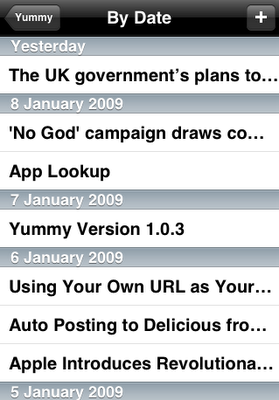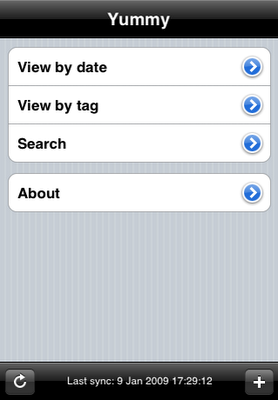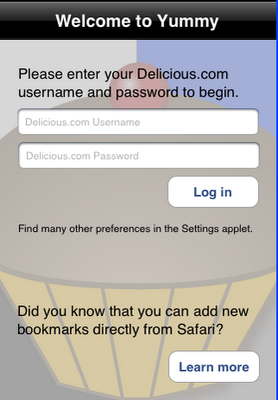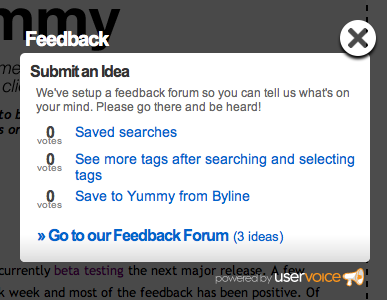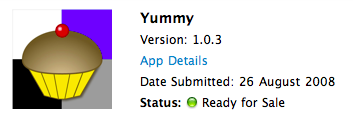Users of Yummy version 1.0 will find this screen the most familiar as it was the default. Nevertheless you will find some changes here.
Rather than have a section heading for every date, the granularity changes as you head back in time. You get a heading for every day of the last week, one for the whole of the week before that, and then fewer and fewer headings as you head even further back in time. You can get to every one of your bookmarks this way but it’s probably easier to search if it’s an old one.
These other methods of finding your old bookmarks will be covered in the next couple of days.