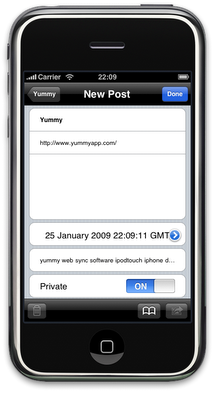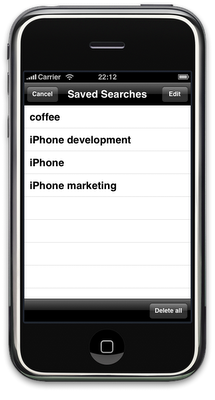You can think of this as the “tidy up” release after the major update to 2.0. Nevertheless there are some nice new features:
- Suggest tags when adding or editing bookmarks
- Save searches
- Send bookmarks to Twittelator
- Tags now display as you type them but are organised in a case-insensitive manner
- Performance enhancements
More in the coming days, but the “Suggest Tags” feature looks like this:
Simply press the “bookmarks” button (the only active button in the toolbar at the bottom of the screen) and the tags field will be populated with Delicious’ suggestions in a couple of seconds. You can edit them once populated.
And the saved search starts here:
Press the little blue “Bookmarks” button to the right of the search bar and you get here:
By default every search is saved here, so it’s as well to trim down your search term occasionally. The edit button works just as it does in other iPhone applications and the “Delete all” button does exactly what you’d guess.