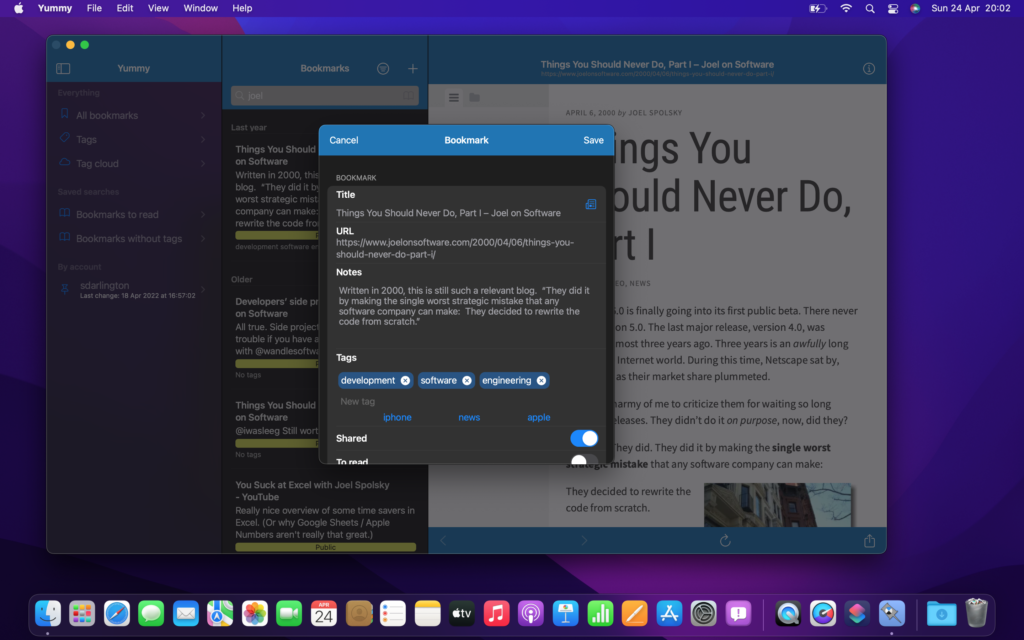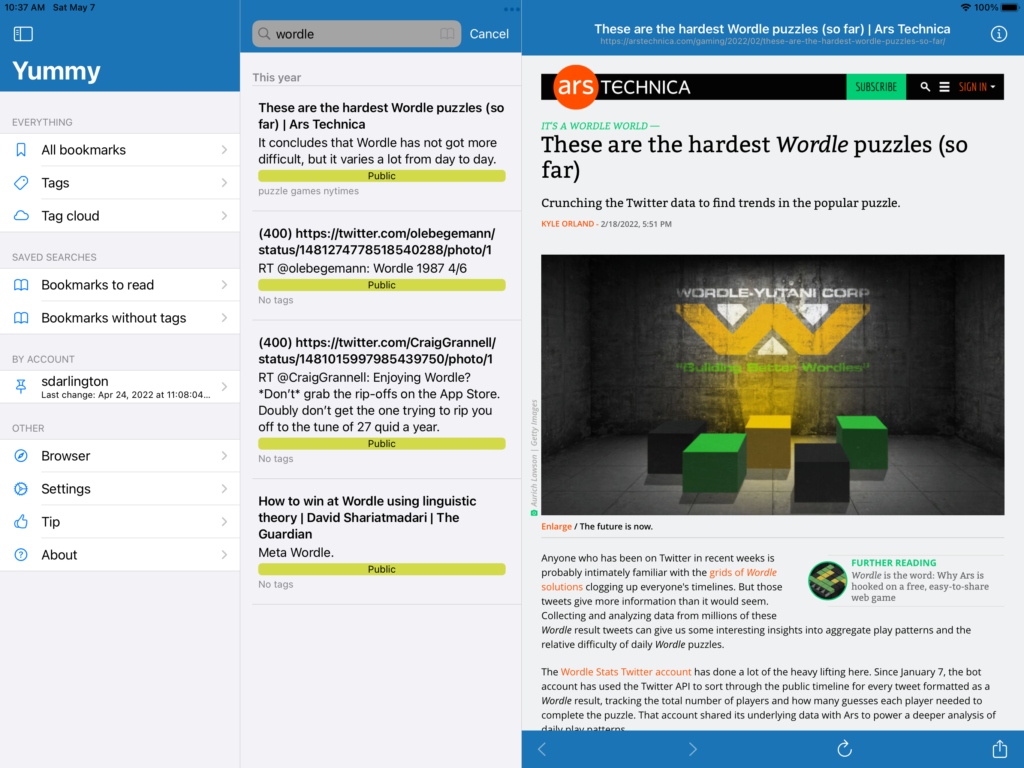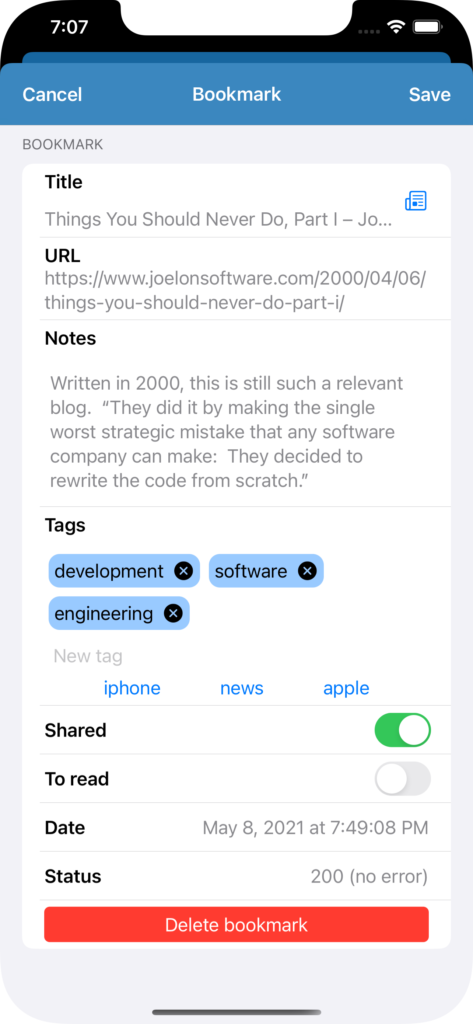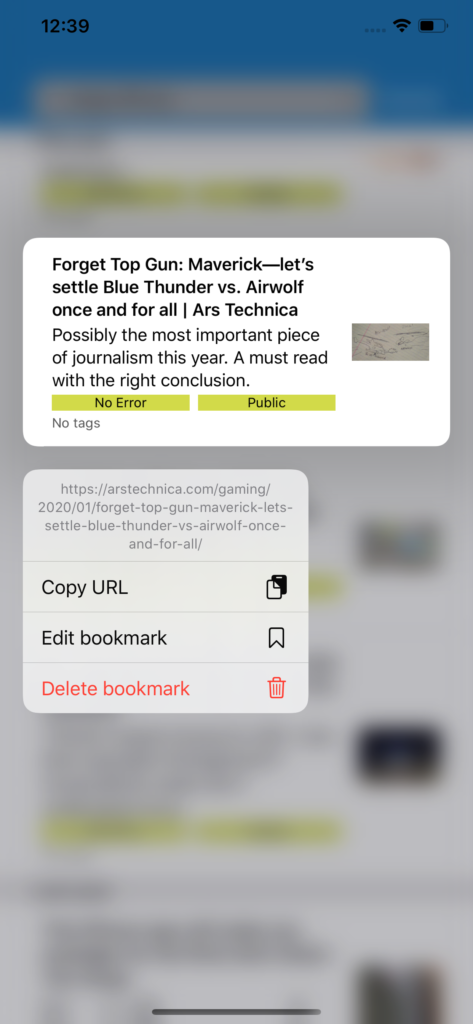This is an incredibly difficult post for me to write. It is the end of an era.
Yummy hit the App Store in August 2008 and has been there ever since. Its highest grossing years were at the beginning. Initially, it was the only Delicious.com client on the App Store, and sales grew as the iPhone itself did. Sales also grew when the iPad came out, and I was able to release a version that supported its bigger screen fairly quickly. I bought my first iPad for the express purpose of making it! I didn’t expect to like it.
Over the years, I’ve released fifty-four versions of Yummy. There was also Yummy Browser, the free version. I wrote support for various URL shortening services1 for Yummy’s “share” functionality2 and hived that out into a new app called www.cut3.
I also released Rootn Tootn4, ShareEverywhere and CameraGPS5. For the Apple TV I wrote Glider, which started as an experiment to help learn Swift. To help market the apps, I wrote a “Smart App Banner” plugin for WordPress. And most recently, I wrote a calendar “widget,” which I eventually ported from the Mac6 to the iPhone and iPad7, to the Watch and then, when Apple changed the way you write widgets, back again from the Watch to the other platforms.
What I’m saying is that it’s been a busy decade. But, sadly, not a profitable one. It was never completely about the money. It was always intended to be a hobby with potential rather than my sole income. But at some point, you have to acknowledge that you don’t have the time any more and that the odds of breaking even, much less making money, are increasingly remote.
If I’m honest with myself, that point was a few years ago.
You can see where this is going.
I’m shutting down Wandle Software. This means that all the apps are no longer available to download from the App Store. I won’t be able to update or support them.
For those who have supported me over the years, I am genuinely grateful. I hope there are other apps out there that meet your needs.