If you’re using Quick Calendar on a Mac and you’ve not yet upgraded to macOS 11 Big Sur, you might be aware that the “<“ and “>” buttons allow you to move from one month to the next.
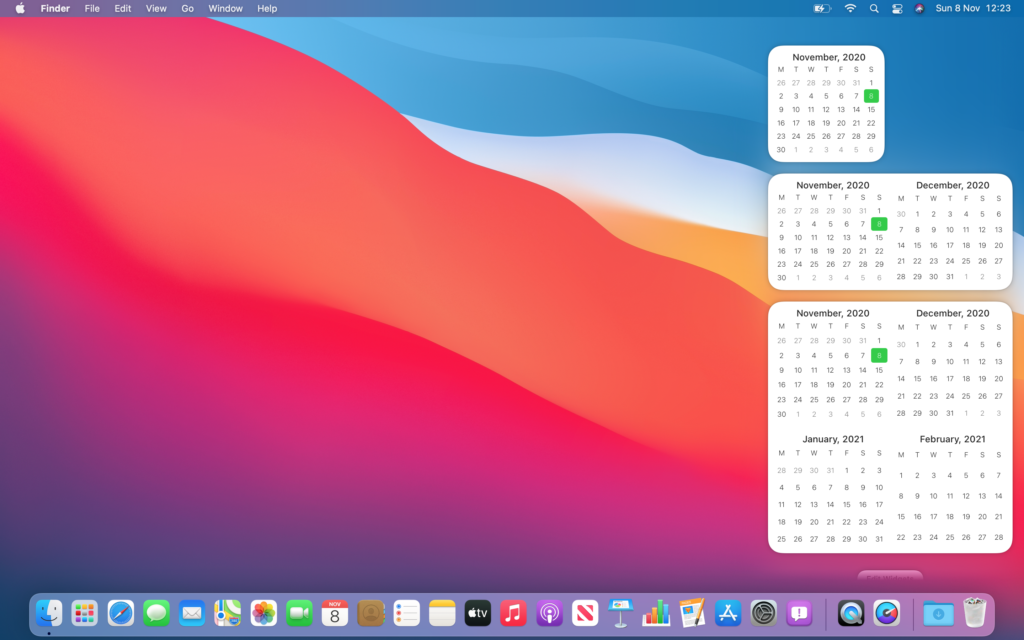
I’ve had a couple of emails from people who have upgraded to Big Sur asking where those buttons have gone in the new widget and when they might be coming back.
The bad news is: this is not a feature that I took away, but one that Apple made impossible to implement. Widgets in Big Sur are just not interactive. You can’t add buttons or other traditional user interface elements. Notice that even Apple’s Widgets are display-only.
So what can we do? Other than a couple of “long shot” ideas that I won’t discuss until I’ve done some testing, there one thing.
The simplest thing would be to add an “offset.” Currently, the Widget displays the current month plus the next two or four if there’s space. Instead of showing the current month first, it could show, say, last month. This will likely make it into the next version.
If you have any other ideas, please suggest them in the comments below. I can’t promise anything but I’m always happy to hear them.

