If you upgraded to macOS 11 last week, hopefully, you also got the latest version of Quick Calendar which also includes a new Widget.
Something that you might have seen in Apple’s marketing literature is the ability to run iOS apps on the Mac. To be clear: this is not something that works on existing Mac, only on the brand-new-out-this-week Apple Silicon-based Macs. And the obvious question is, what about Wandle Software’s app? Can you run them on new Macs?
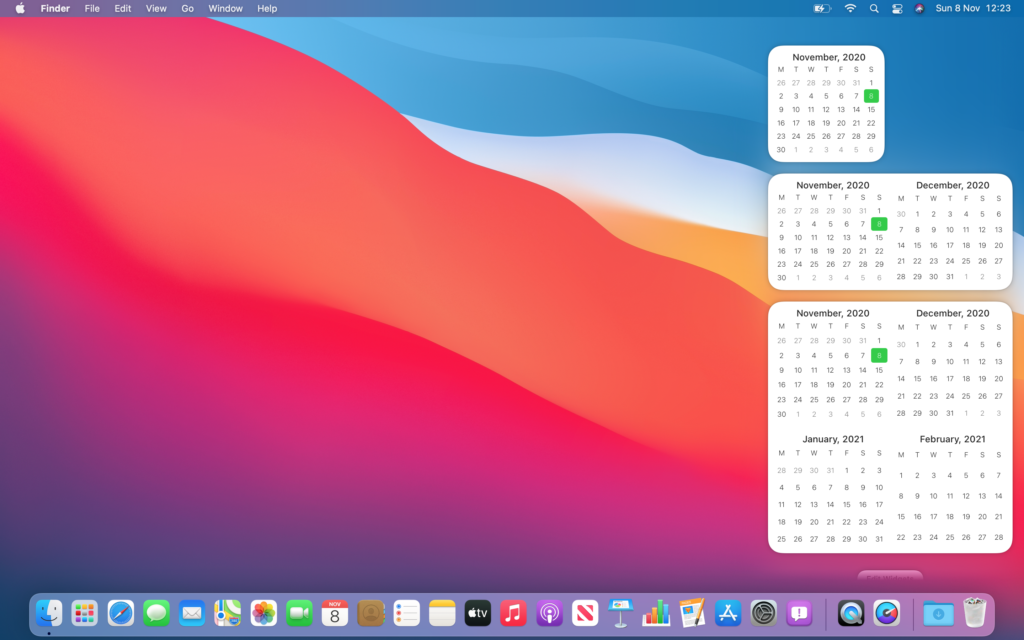
There are two answers to this. The first one is yes. I’ve allowed Yummy to be downloaded from the Mac App Store. I turned off the ability to download Quick Calendar since there’s already a Mac app.
But the second answer is: I don’t know. I don’t have an Apple Silicon Mac, so I’ve not tested it. It might work well, or it might not work at all. This also means that if you have problems, I can’t really help. If I hear about a lot of problems I’ll probably disable downloads until the point that I can adequately test it.
So, if you have a new M1 Mac, I hope you enjoy your new toy and I hope my apps work well on it! Please let me know your experiences in the comments below.

