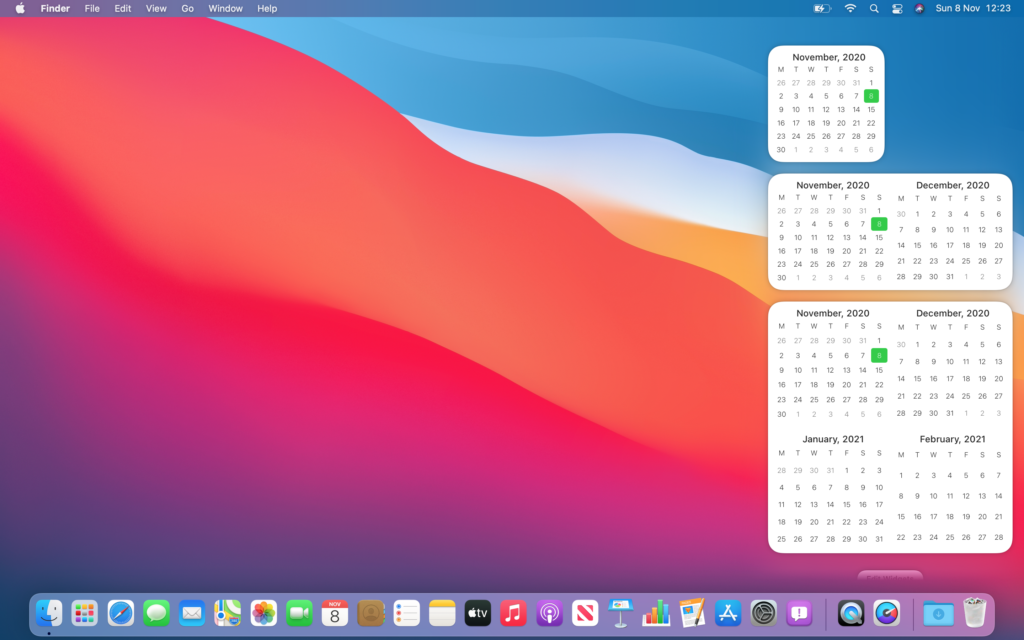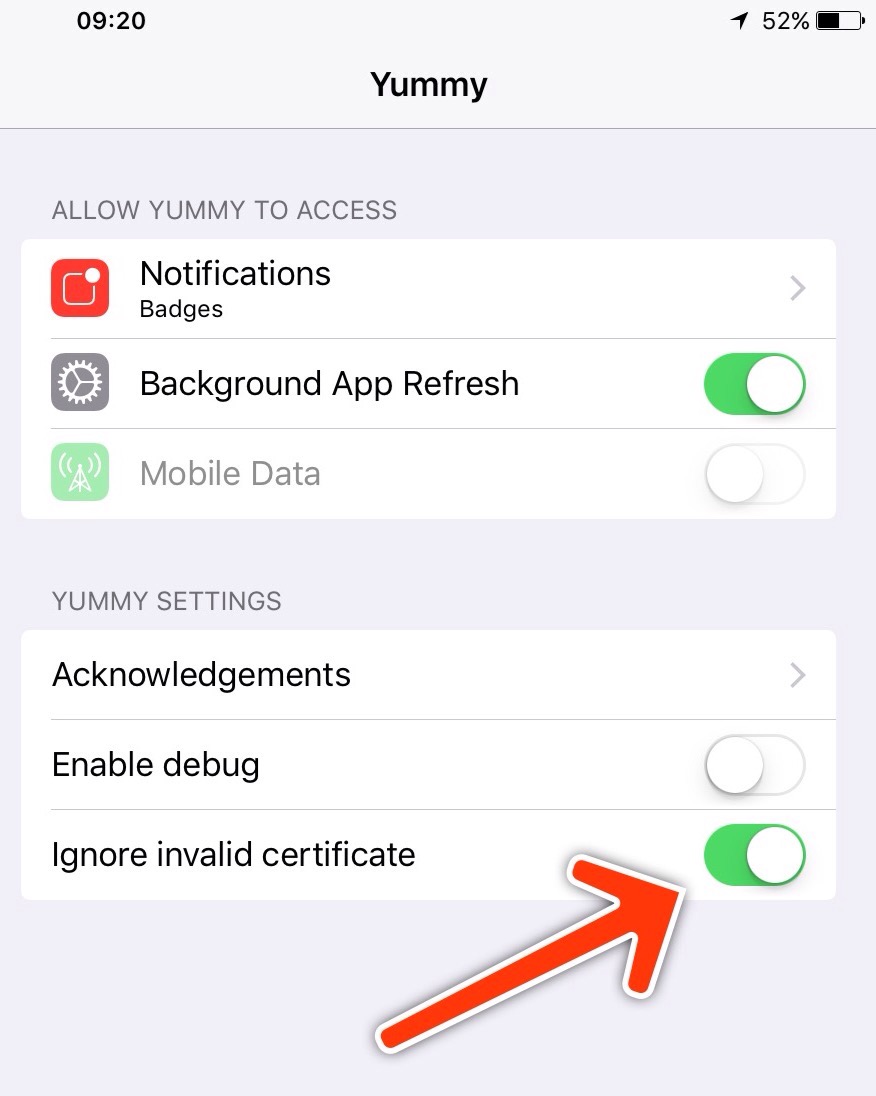I know you’re excited. Who wouldn’t be excited about a new EU regulation? But this one is quite important and very wide-ranging. If you’re an EU citizen it covers how companies can use your personal details. That, to be clear, is all companies, wherever in the world they’re located.
Wandle Software is not immune so here, for the sake of transparency, is how we comply.
The short version: Wandle Software does not have any of your details. Apple “owns” the customer relationship, Wandle does not know your name, email address, physical address, credit card details, anything. We can’t misuse the data as we never had access to it.
There is one exception: when you made contact by email or from this site’s contact form. In that case, your details are stored on our email server and on my laptop, and the web server if you used the contact form.
Those details are never collated or used for anything beyond replying. They are currently archived but not deleted. You can request their deletion if you wish. It is a manual process but it will be completed as soon as is practicable.
One final element that you may be curious about: analytics. Some of Wandle’s apps use Fabric.io to collect crash reports and some basic analytics. As apps are updated we’re moving over to using Apple’s built-in tools but, in both cases, no personally identifiable details are recorded, so this is not covered by GDPR.
Overall, the policy is simple because Wandle’s products are designed not to collect superfluous information. The policy will be updated as necessary as the software matures or as new products are released. However, the philosophy will remain.