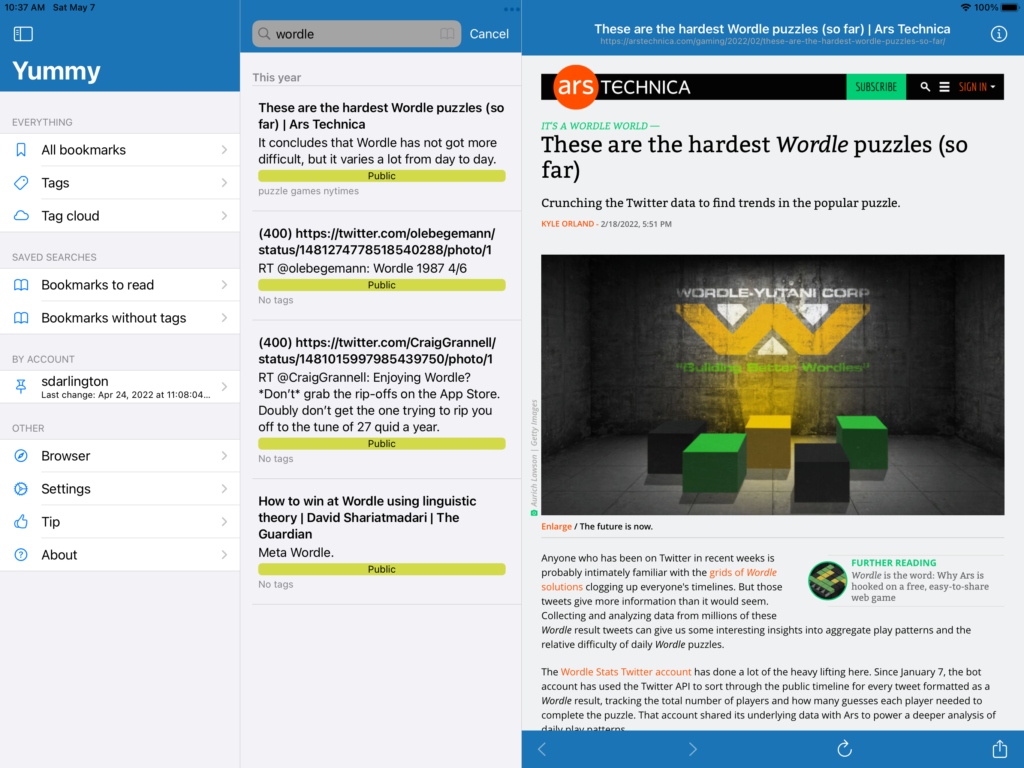The latest version of Yummy is a surprisingly large release. In terms of lines of code changed, this is probably the most significant since version 3.0 back in 2014.
Since I use the development version on my own phone and tablet, I sometimes forget how much has changed since the last release. This is one of those times.
If there’s one theme for version 3.6, it’s a refreshed user interface. The most visible changes are available on the iPad, where you can see a new, three-pane view of your bookmarks. On the left is the main menu, next are your bookmarks or tags, and on the right is the usual web view. You’ll also see a refresh of many of the icons and graphics. Rather than use custom glyphs, Yummy now uses Apple’s SF Symbols wherever possible.
There’s also a completely new user interface: Shortcuts. Apple’s automation tool has been around for a few years now and is getting more powerful with every year. Yummy 3.6 adds a couple of new actions to the system, allowing you to add a new bookmark and get the title of a webpage when given a URL. It’s true that the system provides a version of both of these built-in, but, frankly, they’re not very good (especially the “add bookmark” option). When adding a new bookmark, you can add it to any account, and set the title, tags, shared and “to read” status. Naturally, any of these values can come from your automation.
In the “improved but not yet complete” category, we have keyboard shortcuts. There are more keyboard shortcuts in this version but there’s still work to be done.
Yummy has worked on every version of iOS since 2.0 in 2008. During that time, Yummy has acquired special cases for quirks and behaviours for those old versions of iOS and the “best practice” for doing some things has changed over time too. While supporting old phones I have not been able to use the “new” methods, resulting in what programmers call “cruft.” So one of the nice things about this version of Yummy, one that almost no one other than me will ever see, is the amount of code that has been removed from it! But less code means (hopefully) fewer bugs and better support for modern operating systems.
Oh, and did I mention that coming soon there is a Mac version of Yummy? (There will be another post about that shortly when it’s available for download.)