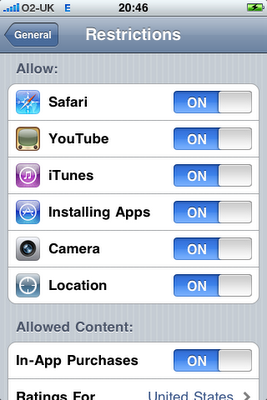You may think that’s an odd question to ask users of an application that allows you to synchronise your Delicious.com bookmarks with your iPhone. I’d agree but Apple seems to think otherwise.
If you’ve not been following the news, here’s a brief summary. In the 3.0 release of the iPhone OS Apple added “Parental Controls” to third party applications, meaning that every application had to be rated as one of four categories: 4+, 9+, 12+ or 17+. Parents can then limit their kids downloads to age appropriate applications. A great idea in principle.
The devil, however, is in the detail.
It turns out that some applications, such as Instapaper, are being rejected because they have the “incorrect” rating. Instapaper, in case you’re not aware of it, allows you to download text-oriented web pages for offline reading (incidentally, you can also send bookmarks to Instapaper from Yummy). The author rated it 12+, which I believe is pretty conservative. The “correct” rating, according to Apple, is 17+ because it “allows unfiltered access to the internet.”
One important question, as @jdg noted on Twitter, “Why are we choosing our rating at all? It’s Apples platform. They review the apps. Why don’t *they* choose the rating?”
Of course, I’m not just a disinterested observer here. If “unfiltered access to the internet” forces an app to be rated 17+, then Yummy certainly falls into this category (as it has a web viewer). Yummy Browser, might warrant a lower rating as there is no web preview. Clearly a higher rating could affect sales; I’m not happy about this.
But let’s, for the minute, assume that the rating is the right thing. How would it work?
If I go into the Parental Controls screen I can limit users from accessing certain features of the iPhone.
There’s only one switch for Safari: on or off. I can’t say “Only allow age-suitable content” as, clearly, that would be incredibly hard, if not impossible, to implement. Or put another way: Safari has no age rating attached to it, unlike applications that are available in on App Store.
So, since we’re speculating here, we should be able to think of at least two ways forward that, if not desirable, would at least be consistent:
- Yummy (or Instapaper or any other appropriate app) allows “unfiltered access to the Internet” if and only if Safari is enabled (if you can get the same information in Safari, there’s no good reason why you shouldn’t also get it in the application)
- The Parental Controller panel in the Settings application has an option for Yummy that enables or disables the web preview component
Unfortunately neither is an option unless you’re in the Apple development team. There is no option to query the parental settings for Safari or add new settings to that part of the Settings application.
So, what’s the solution? Unfortunately Apple is the only gatekeeper here so I have few options if I want to keep Yummy available for sale. I could just risk pushing through an update without updating the rating but, from what we’re seeing, this is just likely to get rejected and end up delaying the whole process — a weak and ineffectual protest that adversely affects my users is not a good option I feel.
Instead I’m just going to have to comply with the rules, however absurd, and just tell you why I’m doing it.