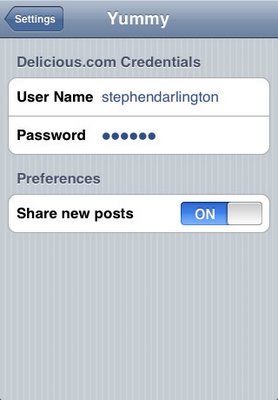So you’ve just downloaded Yummy from the App Store (thank you), what next?
Perhaps slightly counter-intuitively, your first step should be to look in the “Settings” screen.
Enter your Delicious.com username and password. You might also want to think whether newly added posts should default to be public or private.
And return to the home screen.
When you start Yummy for the first time it will download all your bookmarks. If you have a lot of links you might prefer to use a WiFi connection though it should work just fine on EDGE or 3G.
When complete it will display your bookmarks in reverse chronological order.
Come back tomorrow to see how you can view your links.