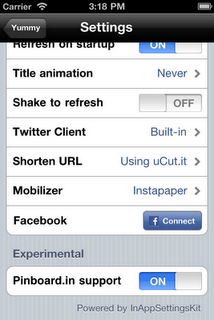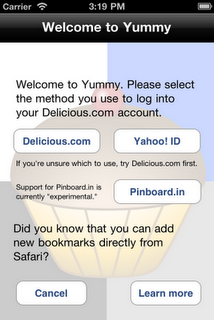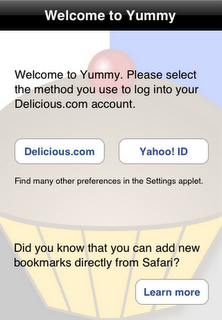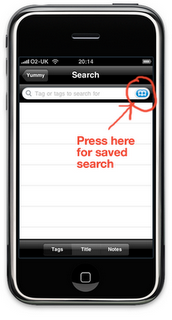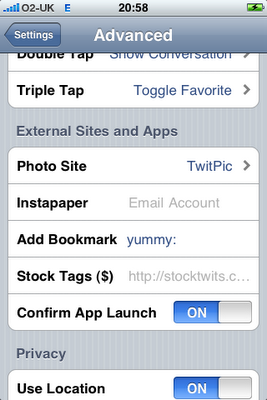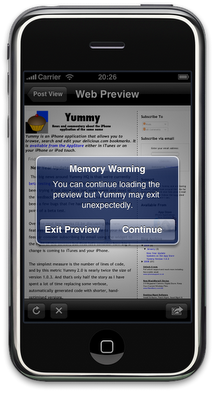Flip the switch at the bottom of the screen to “On.”
You’ll note that it’s flagged as “Experimental.” I’ll explain more tomorrow about that and what that means for future updates, but it short it’s no more likely to eat all your bookmarks or do anything else nasty than the interface with Delicious.com.
Once support has been enabled the log in screen — accessed either by logging out from Delicious or launching the app — should now have a pinboard.in option.
The rest is exactly the same as when you’re logging into a normal non-Yahoo! ID Delicious.com account.
There is one caveat to this. If you don’t have a Delicious.com account and you want to log into a pinboard.in account on first launch you may find that the option you see in the screen above is missing. This is a bug that will be fixed in Yummy 2.5.1 but there is a work around: after you’ve changed the settings, try killing Yummy from the task switching menu (double-tap home, press and hold Yummy, press the “jiggling” icon). You should find the option available next time you launch Yummy.