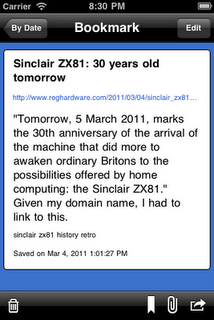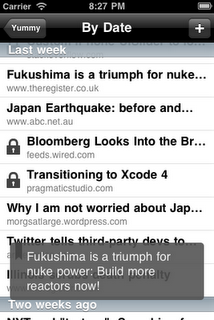A few people have asked the following question, so I thought it was worth discussing in more detail here:
Why you would need a reminder to feed a baby? Don’t they let you know?
 There are two simple answers to that:
There are two simple answers to that:
- Crying is a late sign of hunger. Hopefully you’ll know that they need feeding before that. However, especially in the first few weeks, you won’t be in a position to know what the other signs are either because you’re new to the whole thing or because you’re exhausted!
- In the first few weeks the midwives are very keen that you feed every couple of hours and with everything else going — so much that’s new, so little sleep — you may find it easy to lose track of time
There are other reasons too:
- You might find that a reminder is a good way to get into a regular routine
- You don’t even need to use the timers to remind you to feed your baby. The reminders can be for anything. Nappy change. Medication. Whatever you want and whatever makes sense
- Even if you switch the reminders off, you can see at a glance when the last feed was and approximately when the next one is likely to be. Of course you can do this in your head, but why would you?
Even if you’re still not convinced, reminders are only half of the “baby feed timer and reminders” description used on the App Store. Rootn Tootn also records all your feeds, changes and anything else that you want. Suffice it to say that that log of events could be enough reason to use the app, even without the reminders!