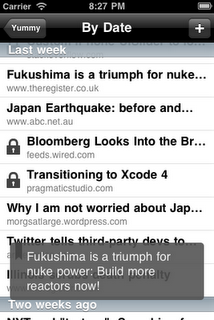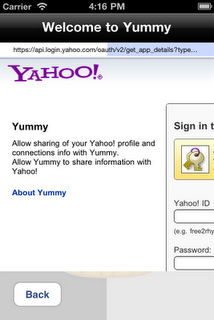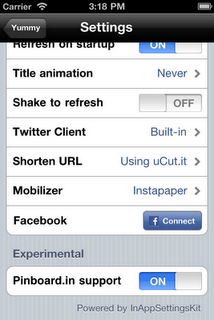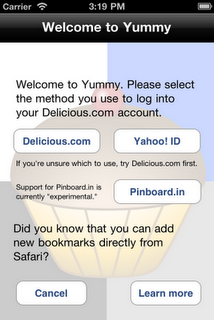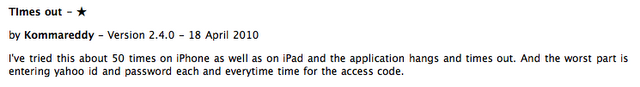A couple of quick things that I thought might be worth making more public. (I’ve already tweeted about both of these issues.)
First, if you’re experiencing “The certificate for this server is invalid” errors, this is because Yahoo! have not fully updated all their servers with a new SSL certificate. They said that they fixed this yesterday but I still see the problem myself (though, funnily enough, I wasn’t getting it yesterday).
I’m sorry, but there’s nothing I can do here. We will just have to wait until Yahoo! finish updating their servers. There’s a thread on their support forums if you’d like to keep an eye on progress.
Secondly, if you follow any of the Apple or iPhone press, even some of the mainstream media, you will probably have seen that a company is threatening to sue developers of some iOS software over some patents. As a precaution I have remove Yummy Browser and www.cut from sale in the US App Store. The full version of Yummy is still available world-wide.
I’ll have them back in the App Store as soon as the situation has been resolved.