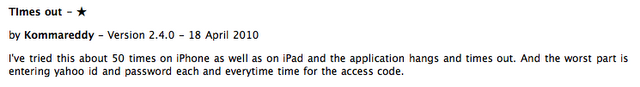I just found this review in the US App Store:
A couple of things about this.
Firstly, if you experience problems with Yummy, please let me know. If I don’t know about an issue I can’t fix it. Leaving a review doesn’t work terribly well, either, as there is no way for me to respond. There is a support link in iTunes, here on this web site and in the “About” screen of the application itself.
But what about this reported issue? I can’t be sure but I think that this user signed into Yummy using their Yahoo! ID but all their bookmarks are in an account protected by a normal Delicious.com password. Normally this should give an error message, however if you sign into an account with no bookmarks then it will probably appear to “hang.” (This is a bug and I’ll try to fix in a subsequent version. Obviously this doesn’t affect most users.)
On the other hand, if there is genuinely a “timed out” error message then it’s down to either the network or at the Delicous.com end. These are not components that I have any control over I’m afraid, so all I can suggest is that you try using a WiFi connection rather than 3G. I do all of my testing on a first generation iPhone, which has a 2G data connection and less memory than most newer handsets so I know for sure that Yummy works even on a slow network!
In general, if you’re not sure which authentication method to use I would suggest you try Delicious.com first as it’s much less hassle if it’s not the right one.