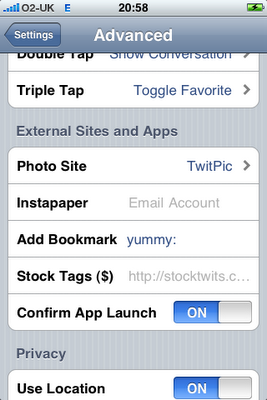Back in February I documented how to publish a bookmark to Delicious using TwitterFon and Yummy. I’ll be the first to admit that it’s not a simple or convenient method — building your own program is not for everyone!
Luckily if you use Twitterrific things just got easier.
If you go into the Advanced Settings screen in Twitterrific you’ll see the following:
(Yes, you can post bookmarks to Instapaper here too. If you have a password you might prefer to use Yummy to do that until The Icon Factory push out an update.)
Enter “yummy://post?” into the “Delicious.com” field (without the quotes) and you’re done.
Next time you click on a link you’ll also be able to send it to Yummy. Two limitations I’ve noticed. Firstly the link you get is likely to be shortened (for example “http://is.gd/enCu”). Secondly, the title field will not be populated. I am going to look into what I can do to help here.