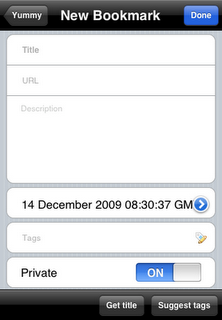A user told me that they were thrown back to the log in page whenever they pressed the “Suggest Tags” option when adding a new bookmark. Fortunately this won’t affect most users and many web pages, but there is a bug there and I will fix it as soon as I can. Read on for more details and what to do it if happens to you.
So, first, how does it happen? The underlying cause is a bit technical, but you’ll need to be logged in using your Yahoo! ID — it does not affect the vast majority of users who have a username and password — and you’ll need to be saving a URL with various “odd” characters in it. Sometimes it won’t fail as such, but will return suggested tags for a slightly different page.
When Yummy talks to Yahoo! to get the suggested bookmarks, the response that comes back looks indistinguishable from the one that comes back when you’re not authorised. So it opens the Log In screen.
At this point you don’t need to log in again, although it won’t do any harm if you do. Instead quit out of Yummy and relaunch. Your bookmark should still be there and you should still be authenticated.
Thanks to the user in question for contacting me about this and apologies to anyone who is affected by this. As I mentioned above, I’ll get a fix out for this as soon as I can.