We’re pleased to announce the imminent availability of ShareEverywhere 1.1, the only share extension you’ll ever need!
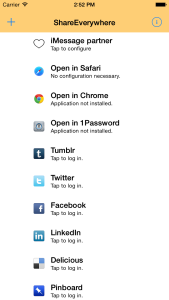
Two major new features in this release:
- Sharers can be re-ordered
- Custom sharers
Of course there are the usual array of fixes and minor enhancements, too.
Ordering the sharers means that you can put your most frequently used services in the most convenient place for you. In the main app you simply press and hold on the sharer name and drag it to where you want it. This order is maintained in the share extension.
Secondly, custom sharers. Custom sharers mean that you can pre-populate values that you might want to use frequently. For example, you might want to send links by email to a colleague or pictures using iMessage to your partner. Custom sharers mean you can set up these properties in advance, reducing the number of taps needed to share your content.
We don’t normally talk about specific fixes, but there’s one worth mentioning. I liked Instagram’s new Layout app. Once you create your image you can share it with Facebook, Instagram or using the system share menu (including ShareEverywhere). But not Twitter.
It was at this point that I found that the ShareEverywhere Twitter sharer didn’t work with Layout. It turns out that some of the code assumed that the image will be a JPEG but Layout exports a PNG. That’s fixed in this version, so you can now export directly from Layout to Twitter.
ShareEverywhere 1.1 is currently with Apple for review and should be available to download in a few days. It’s a free update for existing users or $1.99 as a new purchase. It’s also available as part of the Wandle Social Bundle for $4.99.

