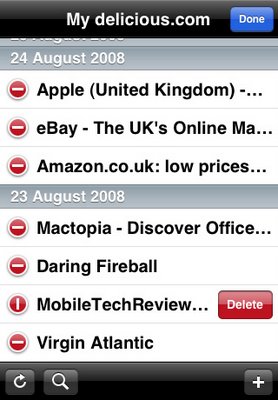I don’t know about you but I often delicious web pages that I want to read later and have no intention of keeping. This is just one of the reasons you might want to delete a bookmark from your iPhone. Luckily Yummy can help you.
Starting from the list view — either by date or tag — press the “Edit” button in the top right of the screen. All your bookmarks will immediately show red and white “delete” icons.
Press the delete icon and you’ll be asked to confirm your action. Press “Delete” and the bookmark will be gone. If you’re not connected to the internet, the bookmark will immediately disappear from Yummy and will actually be removed next time you’re online.
When you have finished removing bookmarks, press the “Done” button in the top, right of the screen.