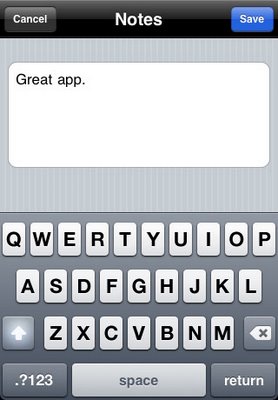By now you will have downloaded your bookmarks, browsed and searched for something particular and drilled down to see more details about it. Today we’ll learn what you can do if you spot something that you’d like to change.
The first step is to find your bookmark. Then press the edit button in the top, right hand side of the screen:
If you want to change the notes, just press that part of the screen and a text box and keyboard will appear.
Press “Save” to confirm the change. Note that at this point you have not committed the change back to delicious.com; you can still change your mind.
When you are sure, press the “Done” button. Yummy sends your change back to delicious (or remembers it for the next time you’re connected to the internet).