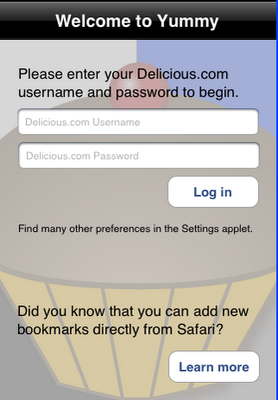In Yummy 1.0, one thing that caught a number of users out the first time they started Yummy was where to enter their Delicious.com username and password. The Apple convention of keeping settings in the Settings application seems not to have filtered into many iPhone and iPod touch users’ consciousness.
Version 2 makes this whole experience much easier. New users (and everyone upgrading) will see the following screen the first time they run it:
Once you enter your username and password, Yummy will check that they’re valid (so you need network connectivity when you do it) and immediately start to download all your bookmarks. This may take a while if you have a lot of bookmarks, and using WiFi rather than the cell network is not a bad idea. It’s best to wait until they’re all downloaded before exiting but nothing will break if you don’t. You can use Yummy while it’s downloading, so don’t feel that you have a sit and wait, staring at the status bar.
Talking of the “status bar,” the home screen and status bar will be the subject of the next post. Stay tuned.