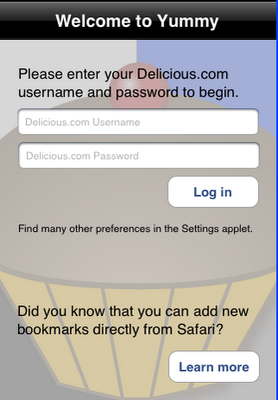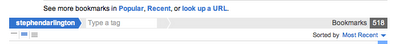In the past few weeks I have received a few emails and one review in the App Store saying some variation of “Yummy asks for my password every time I start it. How do I make it stop?”
In fact, Yummy, does save your password, but there are two cases where it will ask for the password anyway.
The first case is the most obvious: your Delicious.com password has changed. I’m guessing that this isn’t the case here, though.
The second case is where Yummy has not finished downloading all your bookmarks for the first time. The simple solution here is to let it download all your bookmarks before exiting. If you have a lot of bookmarks you might find that it’s quicker to use WiFi rather than the cell/mobile network. If you have thousands of bookmarks this may take a while, and the UI may become unresponsive for short periods of time. Once complete, if you look at the menu screen you should see the text “Last sync:” and then a time, which indicates the last activity on your Delicious.com account.
Note that this only refers to the first complete sync; after this Yummy should not ask for your password again. Incidentally, you can see how many bookmarks Yummy knows about in the About screen. And Delicious tells you on your home page:
If you’re sure that you’ve entered your password correctly and that Yummy has the full compliment of bookmarks and you’re still being asked for enter your password every time, please let me know.