There’s a lot to take in. As ever, the keynote is a bit of a firehose and knowing where to start is a challenge. What looks cool? Will it work on my hardware? How will it affect Wandle Software’s apps? Ultimately, none of these questions will be answered in this post. This is just some quick thoughts and speculation and is, by no means, a commitment!
At a high level, things look pretty good. iOS and iPadOS don’t look super ambitious so, hopefully, they’ll be more stable than iOS 13 was las year. Sadly, that’s not a high bar to clear. There’s still some nice stuff. As I user, I think I’ll appreciate the new Siri interface and the on-device speech recognition. It’ll be fascinating to see how Translate works. The more desktop-class apps, like Music, on the iPad look great.
Looking at it from the point of view of someone with an existing Mac, Big Sur looks… fine. I’m not sure that more Catalyst apps is a good idea; last years just were not terribly good. The updated UI… again, I don’t have a strong visceral reaction one way or the other. I don’t think it would have been my first choice of new feature however.
Looking forward, it is, of course, the move to “Apple Silicon” CPUs in the Mac that is the big news. This has been rumoured so long that it felt like almost a relief when they announced it. As with previous transitions, they seem to have planned it well.
As a developer, I’m ambivalent about it. As long as the tools are available — and I suspect they will be — I’m not sure it matters what the underlying CPUs architecture is. If I write Scala or Swift or Ruby, the tools all do the conversion for me. If anything, as I quipped on Twitter, having ARM Macs will make my Raspberry Pi more useful as the number of suitable Docker images will vastly increase.
What about Wandle’s apps? It’s really too early to say. Widgets on both Mac, iOS and iPadOS look dramatically different so I suspect Quick Calendar will need some work. Yummy’s recently added Popular Links widget might also need a refresh.
Overall, cautiously positive about WWDC this year.
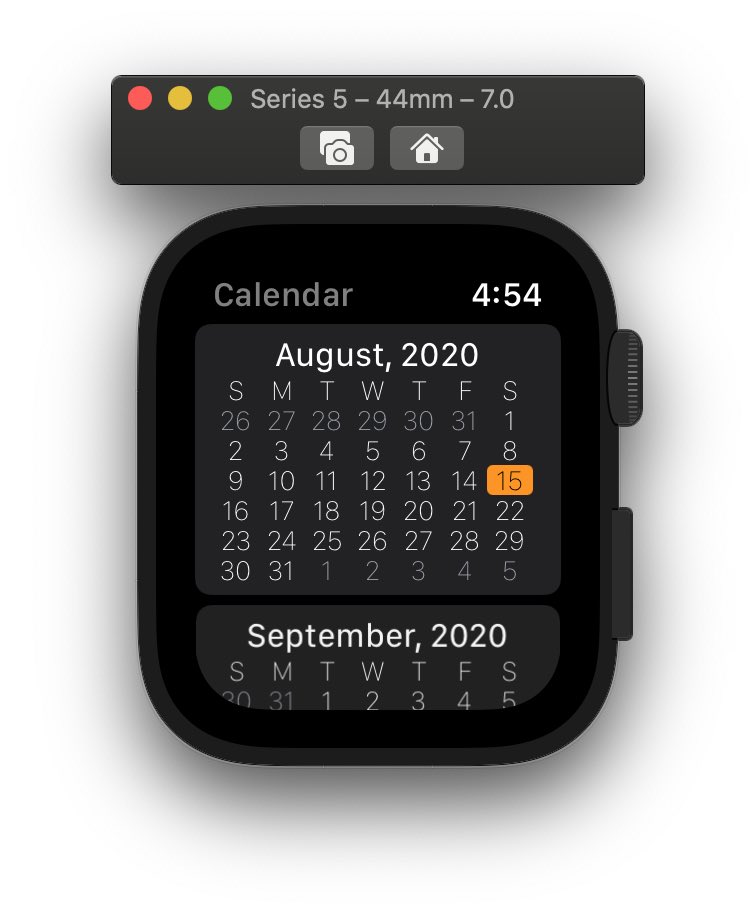


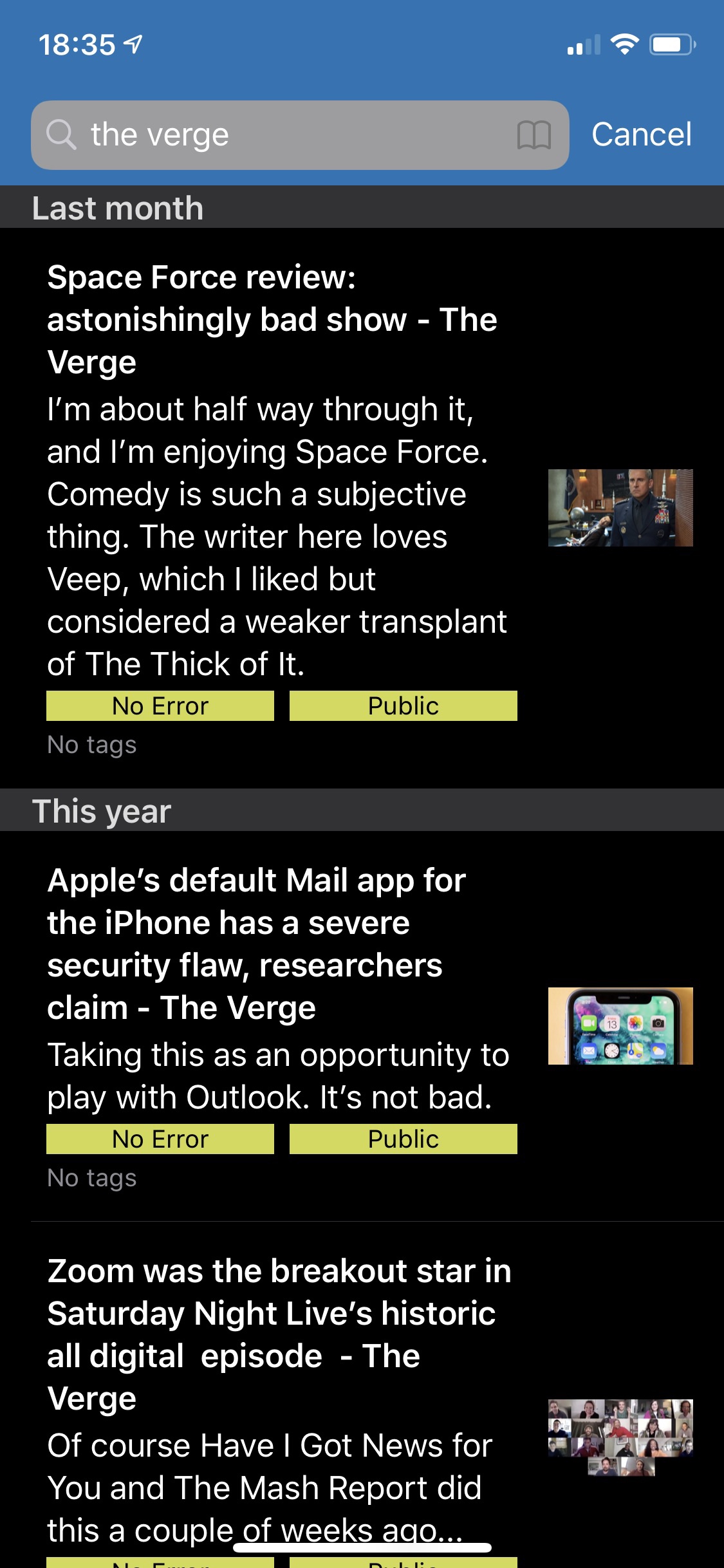
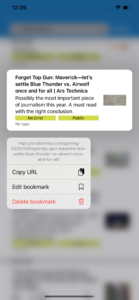 It’s been
It’s been 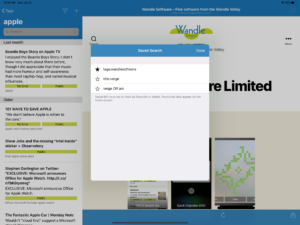 Anyway, it’s now with Apple and should be on your device shortly. Here’s what you can expect.
Anyway, it’s now with Apple and should be on your device shortly. Here’s what you can expect.