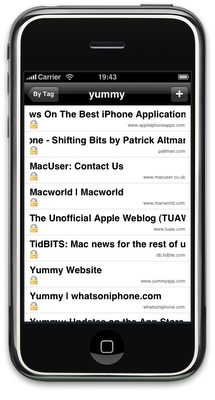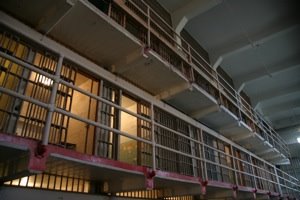This story goes back to January when Yummy version 2.0 made it onto the App Store. This was a major release with a significant amount of work both under the hood and in new features. Unfortunately two problems made it past my testing. The first was that with over about fifteen hundred tags, the tag screen ground to a halt. The second was that in editing your bookmarks you could end up with blank tags that would cause Yummy to crash when clicked on.
I rushed version 2.1 out and squeezed in a couple of extra features in as a “thank you” to all the patient users who had been affected.
Why do I mention this now? Well since then I have had a small number of users tell me that they were still seeing blank tags. It’s taken me a lot of time to track down the underlying cause but the reason for this post is that my findings may possibly affect other users and even other iPhone developers.
Since I had never been able to reproduce the problem, I had been left to look at the code and speculate where things might go wrong. I made a couple of small changes which while undoubtedly improvements I had a hard time imagining fixing the problem. I was right to be sceptical.
It turns out that the common trait for all the affected users was that they had “jail broken” their phones.
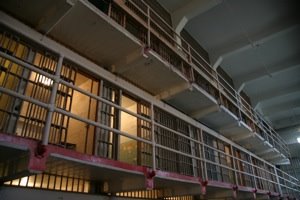 But first, what is “jail-breaking”? The name makes it sound rather naughty but it’s basically just the process of allowing software on your handset that has not been sanctioned by Apple. Given that there are over 27000 applications that Apple have allowed on the App Store, why would you want to go down this route? Well, there are certain kinds of application (such as ones that run in the back ground) that Apple won’t allow and certain customisations that are not available.
But first, what is “jail-breaking”? The name makes it sound rather naughty but it’s basically just the process of allowing software on your handset that has not been sanctioned by Apple. Given that there are over 27000 applications that Apple have allowed on the App Store, why would you want to go down this route? Well, there are certain kinds of application (such as ones that run in the back ground) that Apple won’t allow and certain customisations that are not available.
If you get more choices and more options then why does everyone not jail-break their phone? The main downside is that Apple does not support jail-broken phones. If your phone breaks and they determine that this is what you’ve done, they might say that you voided your warranty and send you on your way.
What I found over the weekend, quite by chance, is that jail broken iPhone’s often have a different version of SQLite, the technology that is used to store your Delicious.com bookmarks to disk, from the stock iPhone operating system. This difference exposed a problem that simply was not there when using a standard iPhone or iPod touch.
The good news is that I have now fixed this bug and it will be available in the next release, which should be on the App Store some time in the next week. The bad news is that I am likely to take a similar stance to Apple on jail breaks in the future.