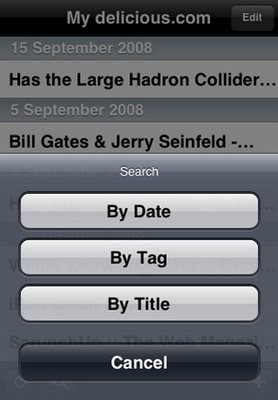One of the finishing touches of any application is its art work. In the case of Yummy little more than an icon was required but, as a developer rather than a graphic designer, this proved to be much harder than I originally expected. Here’s how it happened.
Playing free word association I tried to find concepts that included aspects of both Delicious.com and Yummy. Delicious branding is basically just four quadrants in different colours. Not terribly limiting.
More limiting was the size, which Apple tells me is fifty seven square pixels. (Still, I remember from my days on the Sinclair Spectum which had entire characters made from an 8×8 monochrome grid.) I settled on a muffin or cup cake as my “yummy” concept and the Delicious colours. My first attempt looked like this:

I’d be the first to admit to the limits of my design skills. However, even setting my technique aside there are problems. It’s a bit too fussy; too many details in too small a space. Additionally, the iPhone adds a “shine” to icons and adds a border with curved edges. It didn’t look great on-screen and looked even worse on my iPhone.
I decided to focus on a single cup-cake and use the Delicious colours as a back-drop. I grew quite attached to my second attempt which I can’t show you. I made the mistake of using clip-art that was really designed for PowerPoint and not distribution in software. The licence agreement was not clear, but it looked as though they wanted to claim copyright on the whole “derived item” and claim an absurd royalty rate.
Anyway, long story short, I emailed them at six of their email addresses to clarify terms. Five addresses bounced, the final message got through but was ignored. Not great customer service.
But in a sense I lucked out. My wife put together the logo you see now, which not only do I prefer but is entirely original and royalty-free.