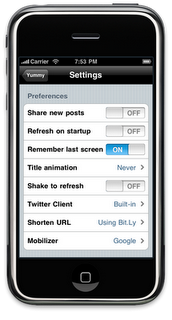I can tell what you’re thinking. Yes, Yummy has been able to send links to Twitter for over a year. Since version 2.0 the “Send to Twitter” button has closed down Yummy and opened one of a long list of Twitter clients.
While that option is still present, Yummy 2.4 includes a much better option: a built-in Twitter client. If you’re just sharing a link it means that you don’t have to exit Yummy which makes the whole process that little bit quicker and more convenient.
So how do you get it?
Easy.
First go to the Settings screen, either the one from the main menu or the one in the Settings app:
Change the Twitter Client option to “Built-in.” It’s the first option after “None.”
Next go to a link that you want to send to Twitter and press the “Link” icon in the toolbar. Press the “Send to Twitter” button.
Now comes the slightly annoying bit.
Press the “Login” button. Yummy will now (after a prompt) quit and take you over to Safari. Here you should log into Twitter as instructed and copy the PIN code to the clipboard.
(The irony of having a system to avoid having to exit an application requiring the user to exit when setting it up is not lost on me. I’m hoping to improve this in a subsequent version.)
On relaunching Yummy you should see the following screen:
Do as instructed and you’re ready to go. Yummy will have remembered your link (so you can publish straight away). You only need to go through this Yummy-Safari-Yummy trip once.