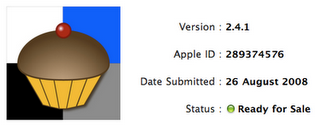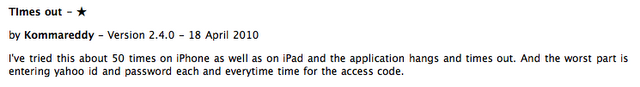As I’m sure you’ve noticed, this year Apple have been updating the iPhone (iOS) platform much more aggressively than they have in previous years. And, honestly, the changes from 2008 to 2009 were pretty significant so that’s saying something! Just in the last few months there has been the iPad, iOS 4 and the iPhone 4. All three updates require changes for applications to support then fully.
Yummy currently works on all three devices and operating systems but does not really take advantage of them in any way. That’s what the next version of Yummy will do.
It was originally going to be the iPad release, and before the iOS4 announcement I had got a long way down that road. By iPad version, incidentally, I mean that it runs on the iPad, taking advantage of the significantly lager screen, uses iPad gestures where it makes sense and operates in all four orientations. It does not have any iPad specific features. Because there are no additional features I have decided not to charge extra for it. All users of the existing paid version will get the update for free.
However, I can’t release that right now. Yup, not won’t but can’t. One of the recent changes on the App Store is that all new apps now must be built for iOS4. Unfortunately this isn’t just a matter of rebuilding it as there are a bunch of changes that are required to deal with the multi-tasking and other under-the-hood changes. So before I can release the iPad version I also have to update for iOS4.
Of course, this was already part of the plan I’d just intended doing it straight after the iPad version.
In summary, the new version of Yummy is progressing well. I don’t like to commit to dates, but, all being well, it should be out before the end of August. The “headline” new feature is iPad support. There will be lots of little new things for iPhone users too though probably nothing of the same magnitude. That will have to wait for the following release.
Finally, if you are interested in trying a pre-release version on your iPad please drop me an email.