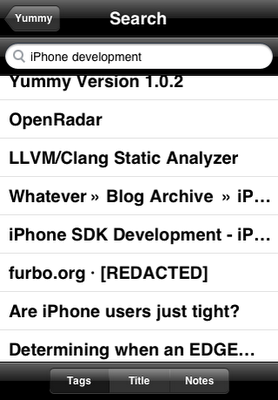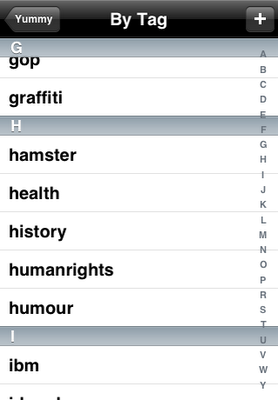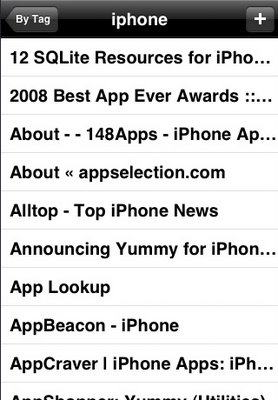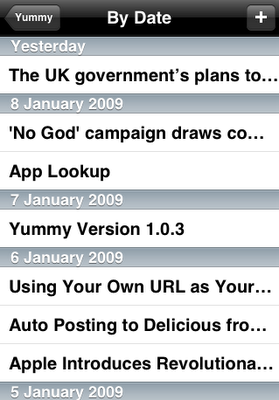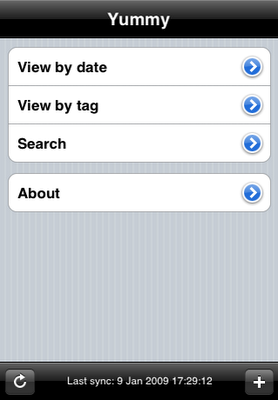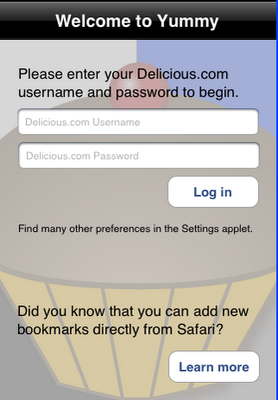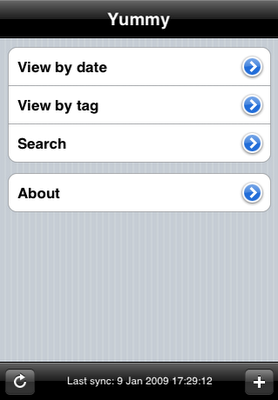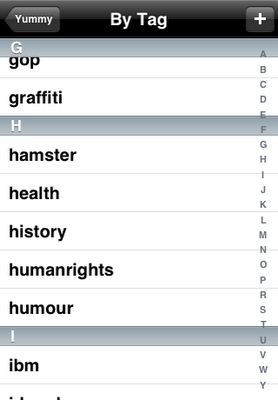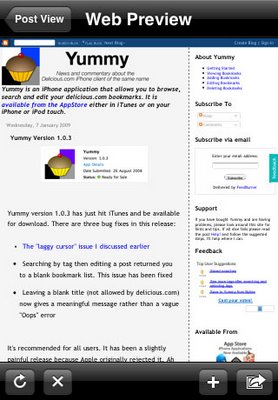Searching has always been a big feature of Yummy and has been revamped and improved for version two.
For starters, the screen looks different:
Note how that here we have searched for bookmarks that have both the “iphone” and “development” tag. A similar trick applies when you search by title and notes fields: it searches for all words but not necessarily in any given order. For example searching for “hello world” would find both “Hello there, world” and “World says Hello.”