On the iPhone you are very much limited by screen space. You can’t always see the full bookmark name. There’s not really enough space to show the name, the URL, the tags and the description. And worse, for me, the last solution I had to this wasn’t popular. I thought scrolling the titles was a neat way around this limitation; I think I was about the only person who liked it.
Trying to take all of this on board, Yummy 2.6 changes the list view to look like this:
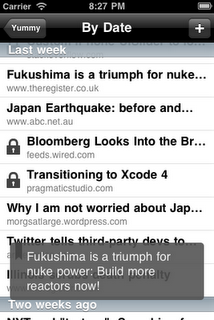
If you want to see the full title, simply press and hold. The title will be shown just above your finger or at the very bottom of the screen if it won’t fit above it. (There’s another blog post coming to explain why I did it this way.)
By default, Yummy still displays the URL below the title. If you go to the settings you can change this to the tags or notes field. You can also swipe left or right on an individual bookmark in the list to cycle through the three options.
These two features are only available on iOS 3.2 and above.
