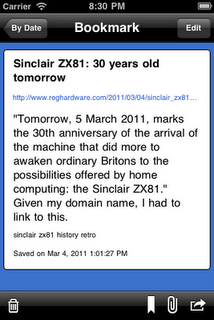One of the most common support emails I get is when users have a problem syncing with Delicious (or Pinboard.in). In this post I hope to cover the most common problems and their solutions.
Maybe the first thing to discuss is why, if Yummy has been on sale since 2008, are users still having problems with something as basic as downloading bookmarks? The short answer is that there there are three major components that need to be working correctly for the process to complete, only one of which is Yummy. The others are the network and Delicious.com itself.
“Delicious.com says that you’re refreshing too quickly”
If Delicious.com thinks that you’re connecting to their servers too often, they stop responding to your requests. This is most likely to happen if you try to sync multiple clients in rapid succession or, perhaps, start Yummy syncing and press the “Home” button on your iPhone. Yummy does not currently continue syncing in the background so the next time you launch it, it starts the whole process again.
The answer here is to exit Yummy and wait a while before trying again. You might also try switching to a different network (e.g., from 3G to WiFi) and try again.
Error Code 999
This is Delicious’ general error; “Something went wrong but we’re not exactly sure what.” In practice is means pretty much the same thing as the ‘refreshing too quickly’ error and can be treated in exactly the same way.
Error Code 500
There are two possible sources for this message. If the error comes directly from Delicious, then your best option is simply to wait a bit and try again. These problems are usually temporary and they usually fix themselves.
Alternatively, it could be your wireless connection. 3G networks, especially, sometimes do weird things with messages before they get to their destination. The quick-and-dirty solution is just to use a different network. WiFi networks are usually more reliable and quicker and have fewer oddities.
The other option is to go into the settings and change the “Sync Speed” option. This will either be set to “Fastest” or “Normal” depending on how you authenticate with Delicious. If you switch this to a slower setting it should make the syncing more reliable, albeit slower.
“The certificate for this server is invalid”
This has happened around the middle of May for the last couple of years. It means that Yahoo! have forgotten to renew their SSL certificates (or that something has been misconfigured). This means that your iPhone cannot establish a secure connection with the Delicious.com servers and, therefore, refuses to continue.
The solution to this is to wait until Yahoo! renew and correctly configure their certificate.