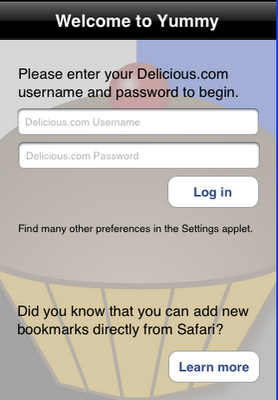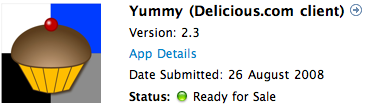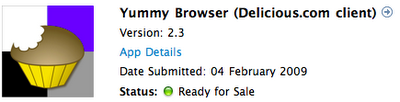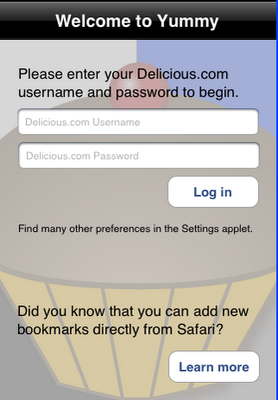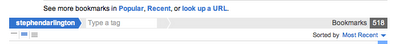It’s been a while since I last mentioned some recent changes with the way new Delicious.com users log into system so I thought it was time for an update.
In short, I am in the late stages of implementing this change and should be submitting to Apple soon afterwards. Apple say that 75% of apps are approved within two weeks currently. If you are unable to use Yummy at the moment and would be willing to beta test an early version, please let me know.
You may be asking yourself, it’s just the login screen — just one lousy screen — why is this taking so long?
Good question.
I’m sure you don’t care about what goes on “under the hood” so let’s just think about the user interface. The log in screen in Yummy 2.3.1 looks like this:
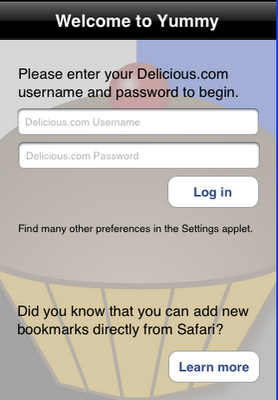
You enter your Delicious.com username and password, it validates them and downloads your bookmarks. Easy.
This is not how the new Yahoo! ID scheme works. Instead what happens is that you get sent to a Yahoo! web page where you enter your username and password and then get send back to the application, in this case Yummy. At no point does Yummy ever actually see either your username or password. There is all kinds of clever stuff going on behind the scenes, including cryptographic hashes and digital signatures, to make this happen. If you’re interested in the details it’s called OAuth.
That’s to say that it’s not just a matter of taking your credentials and asking Yahoo! to check them, which is how it works with the old system.
And then, every time you want to talk to Delicious.com Yummy has to make sure that you are still entitled to talk to Delicious.com.
But even that is not all.
Yahoo! didn’t just replace their old scheme with the new one. Instead some users need to use the old scheme and others need this new Yahoo! ID method. So firstly I have to make all of Yummy work with both methods and then I have to make a user interface where you can either enter a user name or do the Yahoo! OAuth shuffle. But not both for the same user. And try not to make users have to enter the same information twice. I mean how annoying would it be to enter your Yahoo! user name only to be told that you had to enter the same information again a minute later? This only happens once, but it’s your first impression of Yummy.
So if you’re stuck with a copy of Yummy that you’re unable to use because you have a Yahoo! ID, I apologise for the wait but this is a big and unplanned change. But the good news is that an updated version should be available shortly.