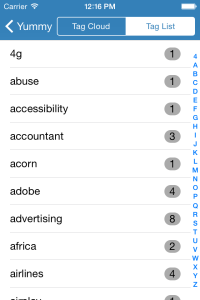There are three things in this release: a fix, an improvement and a new feature.
The most visible change is that Yummy 3.4.1 supports Dark Mode.
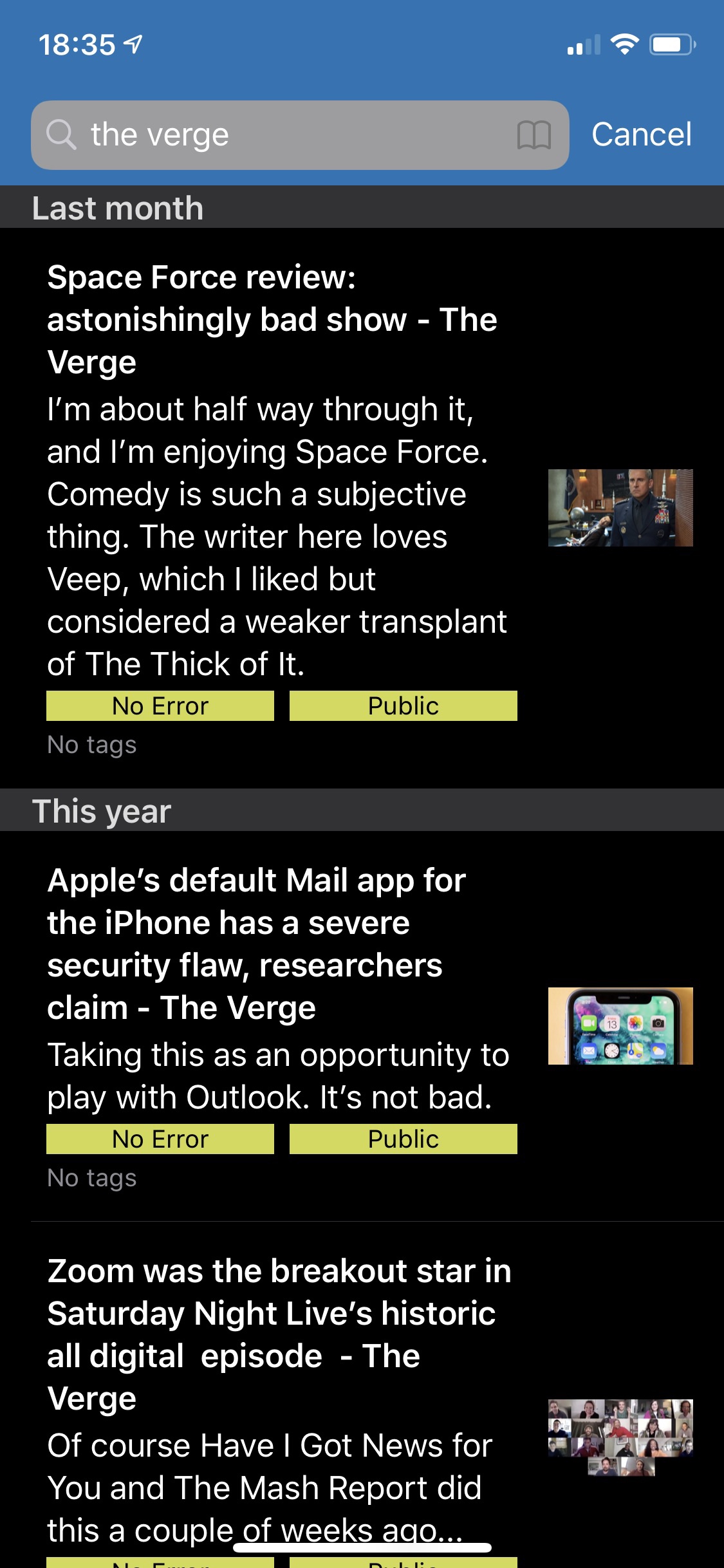
For most screens, this is supported automatically. There is one exception: the bookmark list view. In the olden days — that is in 3.4.0 and earlier — you could switch between having a white, green, red or blue background to help distinguish between accounts. This option is still present and is unchanged in the new version. If you want to use automatic dark mode, go into the settings screen and switch the background colour to “Default.”
The fix is for the tip jar feature, which was broken in 3.4.0. I have not changed any code. Submitting a new version will allow Apple to review it properly which, for reasons unknown, they didn’t last time.
In iOS and iPadOS 14 there’s a new notification when an app programmatically “pastes” from the clipboard. Earlier versions of Yummy had a coding error. The logic looks like this:
Get contents of clipboard
If “copy URL from clipboard” is enabled and the thing on the clipboard is a URL then
Present “New bookmark” screen
I’m spelling it out like this because I want to be clear that nothing nefarious was going on. Anyway, the new version improves that logic by only reading the clipboard after checking that the “copy URL from clipboard” option is enabled.
If “copy URL from clipboard” is enabled then
Get contents of clipboard
if the thing on the clipboard is a URL then
Present “New bookmark” screen
In order to effectively support dark mode, the minimum supported version is now iOS and iPadOS 13.0. I appreciate that this is a big jump since 3.3.x but most users are already on newer versions.
The update is now with Apple and should be available to download shortly. Enjoy.

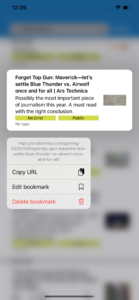 It’s been
It’s been 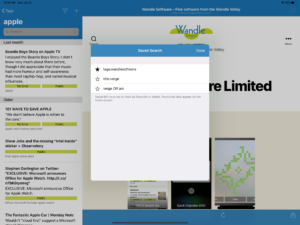 Anyway, it’s now with Apple and should be on your device shortly. Here’s what you can expect.
Anyway, it’s now with Apple and should be on your device shortly. Here’s what you can expect.